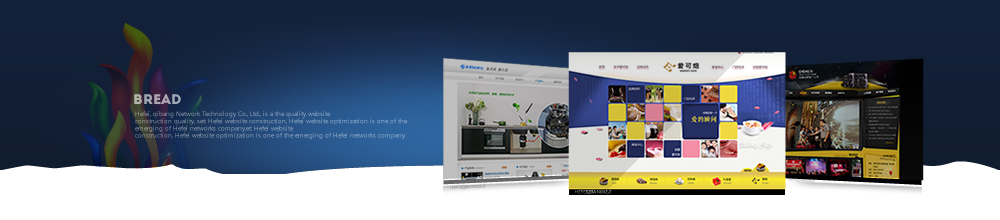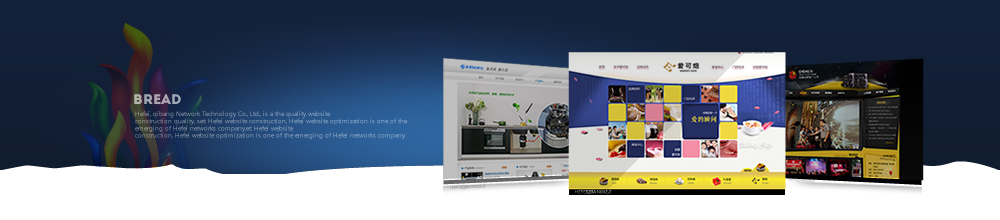教你如何用apache同ip多站點(diǎn)架設(shè)
發(fā)布時(shí)間:2011/05/01
字體:大中小摘要:教你如何用apache同ip多站點(diǎn)架設(shè),apache同ip多站點(diǎn)架設(shè),告訴您如何用apache同ip多站點(diǎn)架設(shè),apache同ip多站點(diǎn)架設(shè),告訴您如何用apache同ip多站點(diǎn)架設(shè)��。這里是指同一IP綁定N個(gè)域名����,有二種方式實(shí)現(xiàn)方法1���、僅修改httpd.conf假設(shè)二個(gè)域名bbs.xxx.c
這里是指同一IP綁定N個(gè)域名,有二種方式實(shí)現(xiàn)
方法1����、僅修改httpd.conf
假設(shè)二個(gè)域名bbs.xxx.com與blog.xxx.com
打開httpd.conf
將文件拖到最下面,加上
view plaincopy to clipboardprint?
ServerName bbs.xxx.com #域名
DocumentRoot "F:/website/bbs" #該域名對應(yīng)的目錄地址
#該節(jié)點(diǎn)是配置權(quán)限�����、默認(rèn)首頁啊等等東東�。
Options FollowSymLinks IncludesNOEXEC Indexes
DirectoryIndex index.php
AllowOverride None
Order Deny,Allow
Allow from all
ServerName blog.xxx.com
DocumentRoot "D:/PHPSite/wordpress"
Options FollowSymLinks IncludesNOEXEC Indexes
DirectoryIndex index.php
AllowOverride None
Order Deny,Allow
Allow from all
ServerName bbs.xxx.com #域名
DocumentRoot "F:/website/bbs" #該域名對應(yīng)的目錄地址
#該節(jié)點(diǎn)是配置權(quán)限�、默認(rèn)首頁啊等等東東。
Options FollowSymLinks IncludesNOEXEC Indexes
DirectoryIndex index.php
AllowOverride None
Order Deny,Allow
Allow from all
ServerName blog.xxx.com
DocumentRoot "D:/PHPSite/wordpress"
Options FollowSymLinks IncludesNOEXEC Indexes
DirectoryIndex index.php
AllowOverride None
Order Deny,Allow
Allow from all
重啟apache�,就OK啦。當(dāng)然你要修改你的hosts文件�����。
方法2�����、修改\PhpServer\Apache2.2\conf\extra\httpd-vhosts.conf
直接將上面一段copy到httpd-vhosts.conf的最后即可���。
實(shí)際上看名字就知道httpd-vhosts.conf是一個(gè)虛擬站點(diǎn)配置集中地����,方便管理。
也就是如下:
view plaincopy to clipboardprint?
#
# Virtual Hosts
#
# If you want to maintain multiple domains/hostnames on your
# machine you can setup VirtualHost containers for them. Most configurations
# use only name-based virtual hosts so the server doesn't need to worry about
# IP addresses. This is indicated by the asterisks in the directives below.
#
# Please see the documentation at
#
# for further details before you try to setup virtual hosts.
#
# You may use the command line option '-S' to verify your virtual host
# configuration.
#
# Use name-based virtual hosting.
#
NameVirtualHost *:80
#
# VirtualHost example:
# Almost any Apache directive may go into a VirtualHost container.
# The first VirtualHost section is used for all requests that do not
# match a ServerName or ServerAlias in any block.
#
ServerName bbs.xxx.com #域名
DocumentRoot "F:/website/bbs" #該域名對應(yīng)的目錄地址
#該節(jié)點(diǎn)是配置權(quán)限����、默認(rèn)首頁啊等等東東。
Options FollowSymLinks IncludesNOEXEC Indexes
DirectoryIndex index.php
AllowOverride None
Order Deny,Allow
Allow from all
ServerName blog.xxx.com
DocumentRoot "D:/PHPSite/wordpress"
Options FollowSymLinks IncludesNOEXEC Indexes
DirectoryIndex index.php
AllowOverride None
Order Deny,Allow
Allow from all
#
# Virtual Hosts
#
# If you want to maintain multiple domains/hostnames on your
# machine you can setup VirtualHost containers for them. Most configurations
# use only name-based virtual hosts so the server doesn't need to worry about
# IP addresses. This is indicated by the asterisks in the directives below.
#
# Please see the documentation at
#
# for further details before you try to setup virtual hosts.
#
# You may use the command line option '-S' to verify your virtual host
# configuration.
#
# Use name-based virtual hosting.
#
NameVirtualHost *:80
#
# VirtualHost example:
# Almost any Apache directive may go into a VirtualHost container.
# The first VirtualHost section is used for all requests that do not
# match a ServerName or ServerAlias in any block.
#
ServerName bbs.xxx.com #域名
DocumentRoot "F:/website/bbs" #該域名對應(yīng)的目錄地址
#該節(jié)點(diǎn)是配置權(quán)限���、默認(rèn)首頁啊等等東東����。
Options FollowSymLinks IncludesNOEXEC Indexes
DirectoryIndex index.php
AllowOverride None
Order Deny,Allow
Allow from all
ServerName blog.xxx.com
DocumentRoot "D:/PHPSite/wordpress"
Options FollowSymLinks IncludesNOEXEC Indexes
DirectoryIndex index.php
AllowOverride None
Order Deny,Allow
Allow from all
重啟apache����。
如果不行的話,看你的httpd.conf是否啟用了vhost
打開httpd.conf�,找到
# Virtual hosts
Include conf/extra/httpd-vhosts.conf
看是否啟用,即去掉Include conf/extra/httpd-vhosts.conf前的#
重啟apache��,爽去吧��。